It's all happening over at Aprao HQ!
We have a few new features that have just dropped - they're ready and waiting for you in Aprao.
Based on your feedback and suggestions, we have been working on some big improvements to the finance section of Aprao. The overall aim here was to make the finance section even easier to use whilst delivering new functionality.
Here's a rundown of all of the new things you'll find when you next log in to Aprao.
A new way to add your development facility
Previously when entering a facility in Aprao, you had the choice to enter it as a net facility, a % of GDV or % of Cost. Then, when you added in retained interest, it added this on top of the net loan to give you your gross loan.
However, most lenders don't work this way, so we have introduced a new way to add a loan based on the gross facility either as an amount of money, a percentage of GDV or a percentage of total development costs.
So for example, if a lender indicates a facility of 50% of GDV, you can now simply enter 50% of GDV and the very smart algorithm in Aprao will calculate how much interest will be allocated and present you with your net loan and equity requirement for the project.
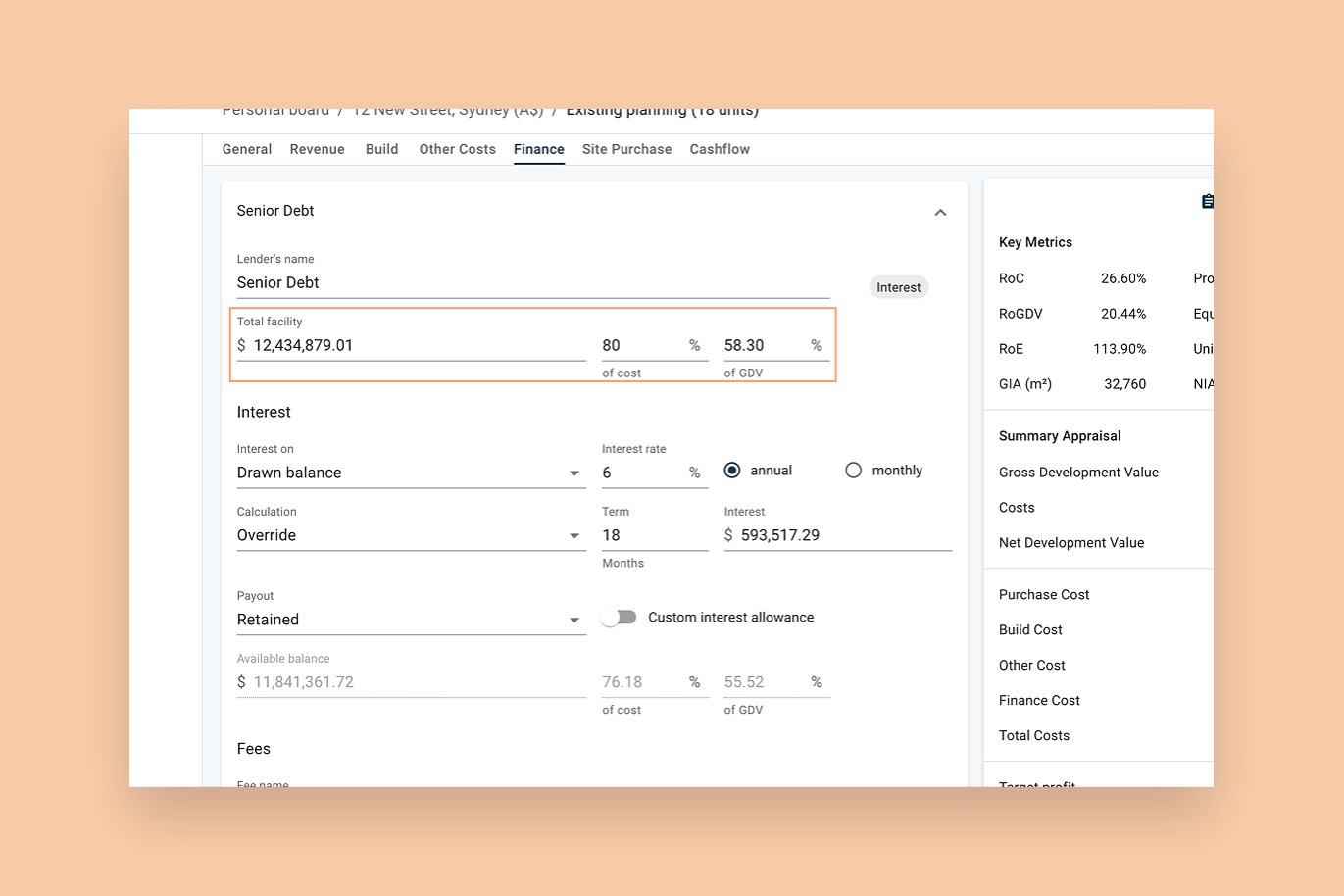
A new way to handle finance fees
This has been a popular request as previously all fees in the finance section of Aprao were considered to be paid by the developer out of equity.
We have now introduced three ways that finance fees can be paid:
- Fees paid by developer's equity - Entering fees in the finance section will remain by default paid by equity. For example, if a lender required a developer to pay a commitment fee, it would normally be paid by the developer out of equity.
- Fees paid by sales proceeds - This is usually the case for exit fees where they are paid by being deducted from the sales proceeds upon redemption of the development finance. We now have an option for a fee to become an exit fee.
- Fees paid by the development finance loan - If your lender is being generous and will let you pay the fees from the development finance loan, you can make those fees a fundable cost by moving any funded fees into 'Other Costs'. Once your funded fees are inputted in other costs, you can set your loan as a % of development cost and it will now include those fees.
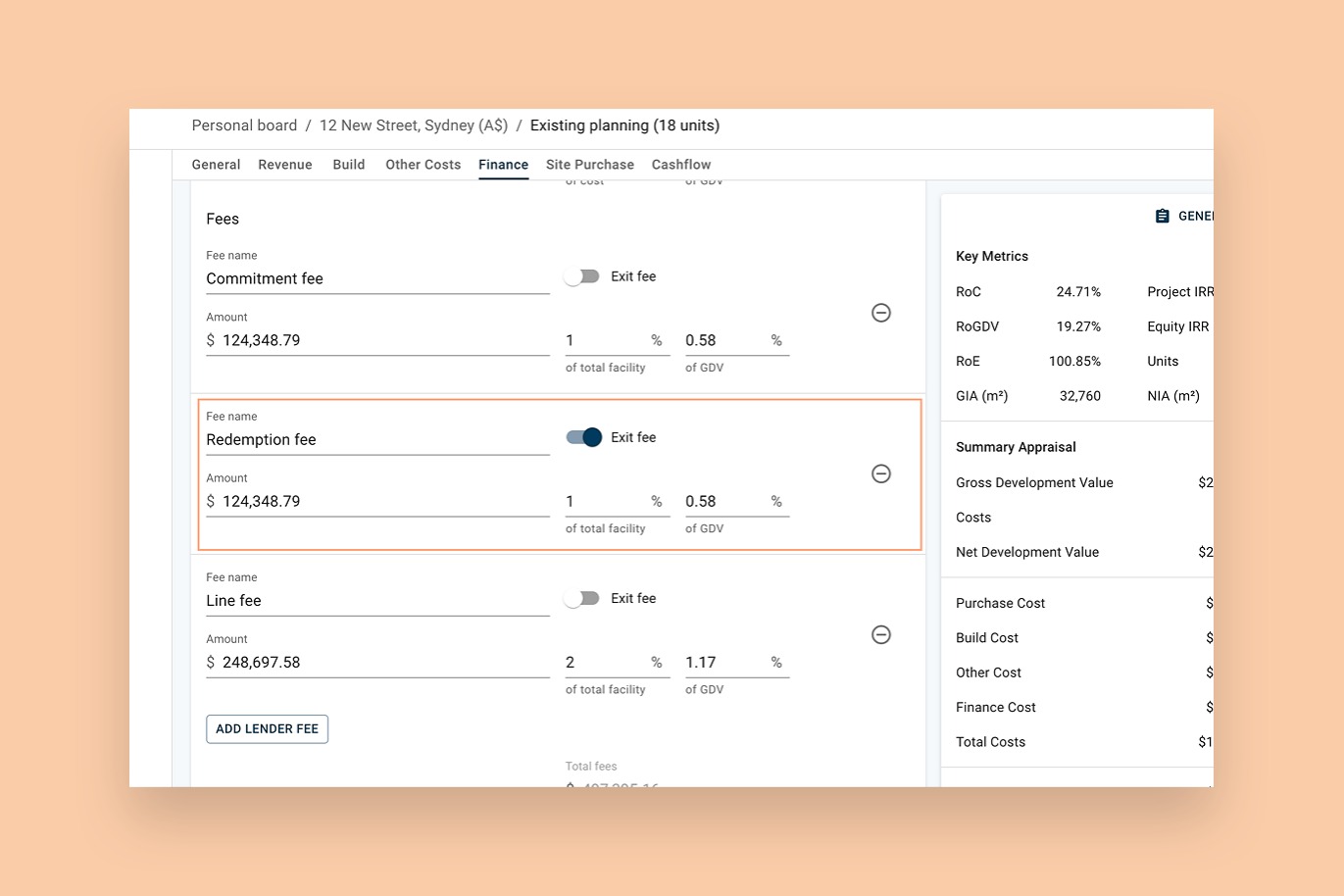
A new look for the finance input screen
With the above changes taking place, we made the decision to tidy things up. They consist of the same familiar headings and sections but in a new, more logical order.
The only new additions are:
-
The total facility input (as mentioned above) which you will see on your screen
-
A new interest allowance override function that allows you to manually add an interest allocation (e.g. if you wanted to match a lender's terms)
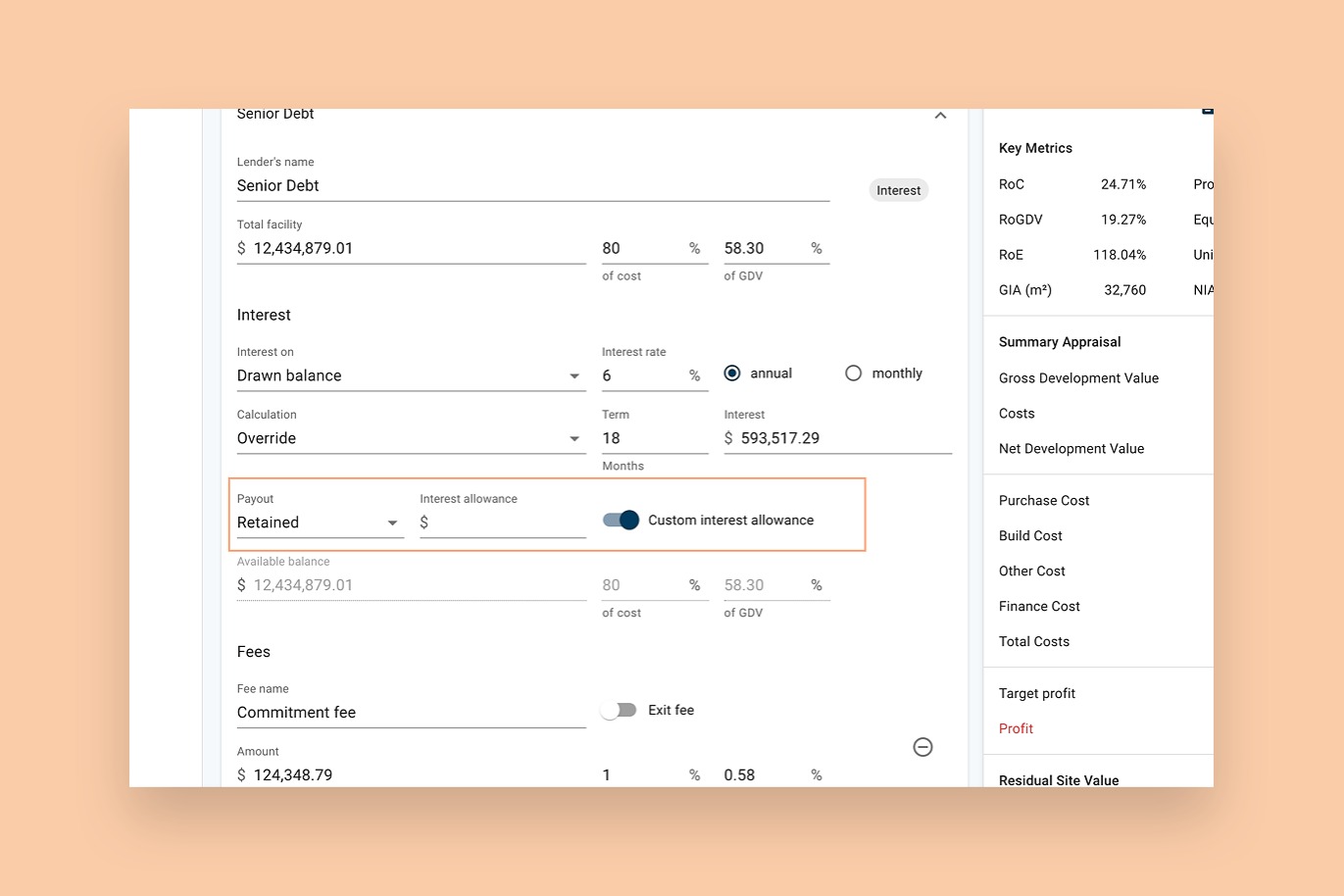
A new way to add lenders with a profit share
We have introduced a new option for adding lenders. You can now choose between a lender who charges interest and a lender who works on a profit share basis.
When you add a lender with a profit share you will be able to instantly see the forecast share of the profit in Aprao.
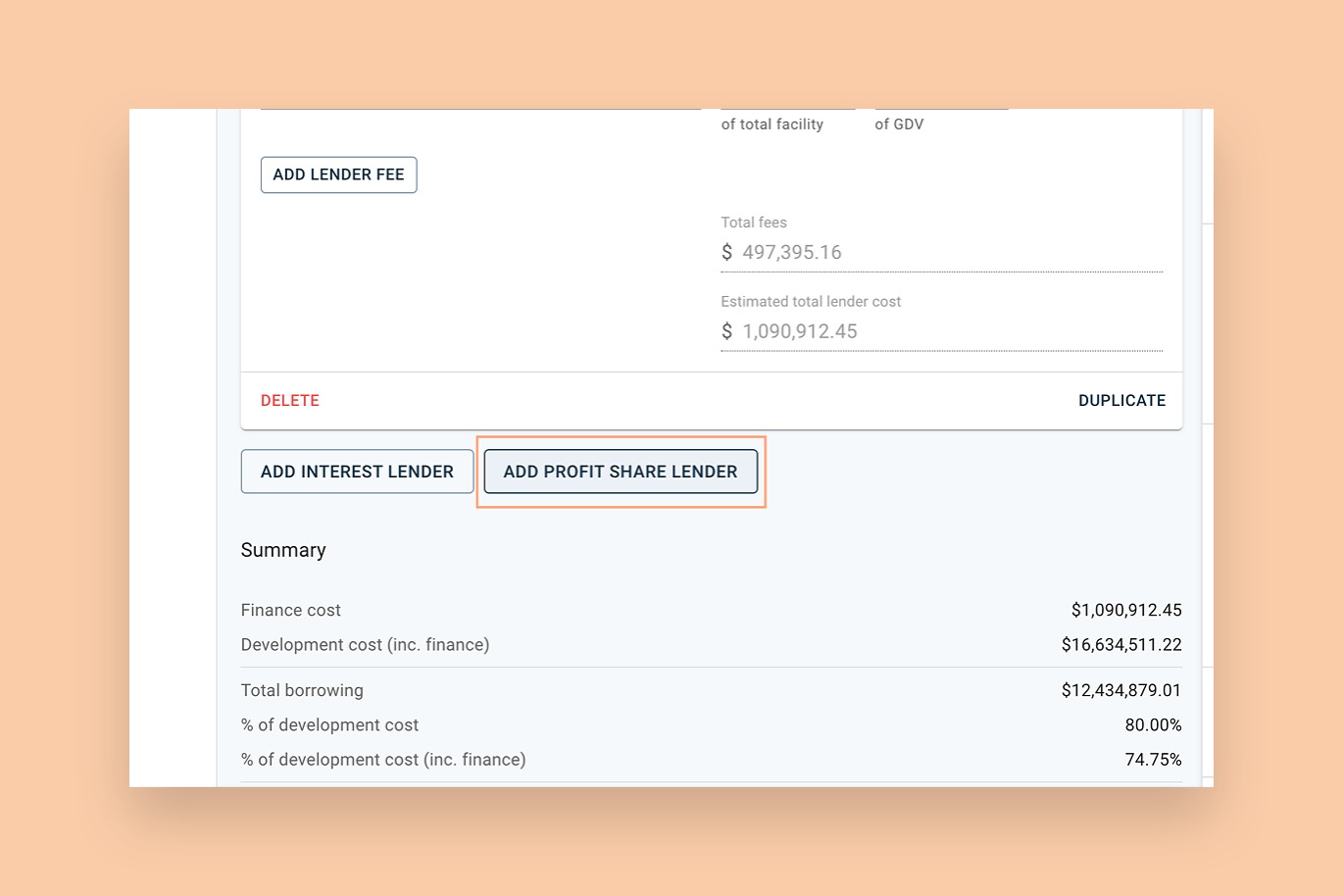
Introducing 'peak equity'
There is now a line in the summary of the finance screen to show you the peak equity requirement on a project. In some scenarios, the amount of money that is actually required on a development differs from the initial equity requirement calculations.
Particularly when a debt line or revolving credit facility is being used, Aprao now looks at the cashflow forecast and uses the actual flow of funds to predict the peak equity contribution required.
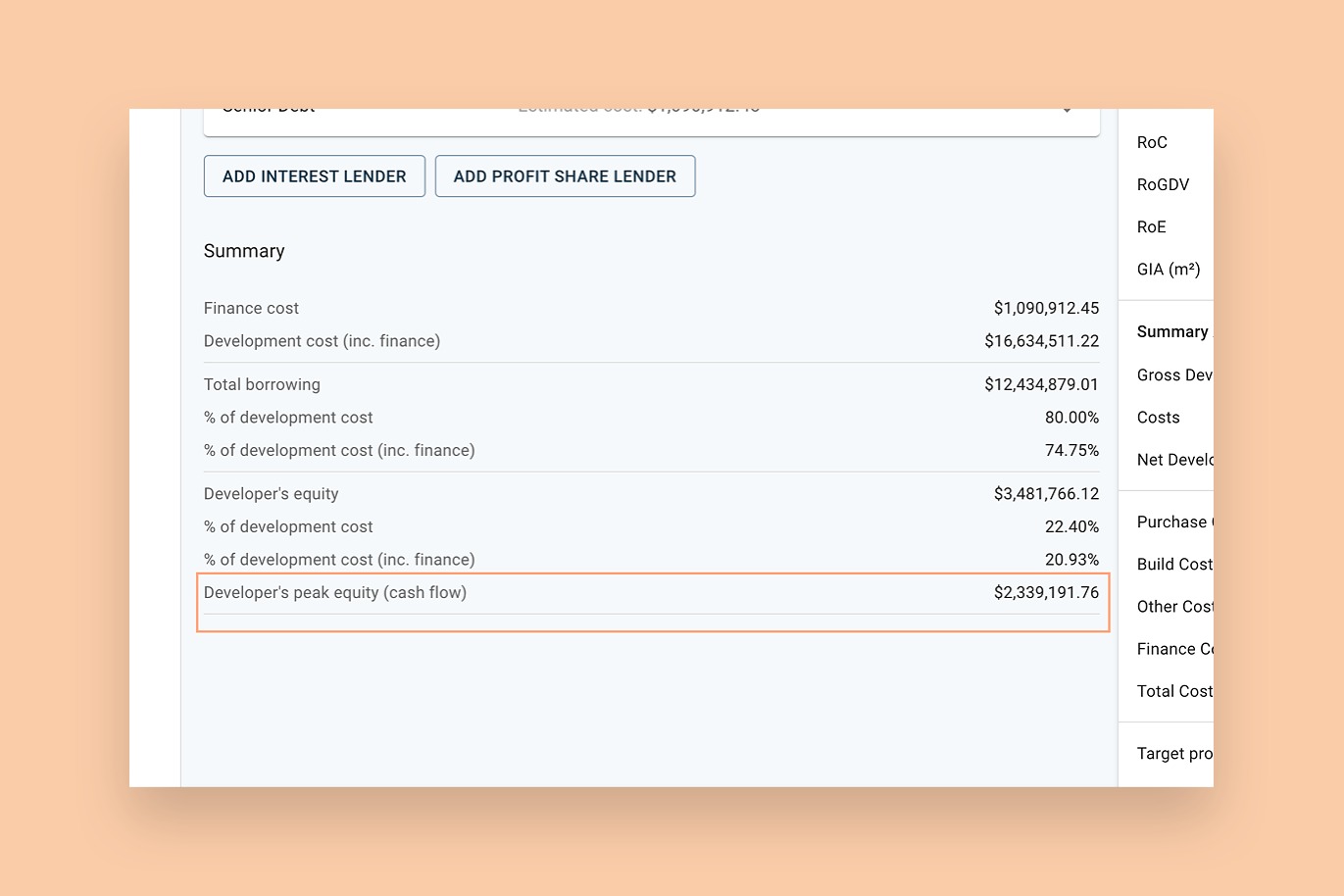
Important - please read
With the gross facility update above, it has a new, smarter way to calculate interest in the cashflow forecast. As a result, this update would change the numbers (albeit very slightly) for any feasibilities which were using an interest figure generated by the cashflow.
However, we wouldn't want to change any numbers on your previous feasibilities so we have made sure that they will stay the same. You will notice that we have used the interest figure from your previous feasibilities and applied it as an overridden interest figure.
If you are wanting to revisit those projects, you can simply switch the interest method to cashflow to use the new algorithm to generate your new cashflow driven interest figure.
If you have any questions whatsoever, just reach out to support@aprao.com and we will be happy to help.
Try it for yourself!
Already use Aprao? Great! Log in now to try this out.
Not using Aprao yet? Get started for free, no credit card required.
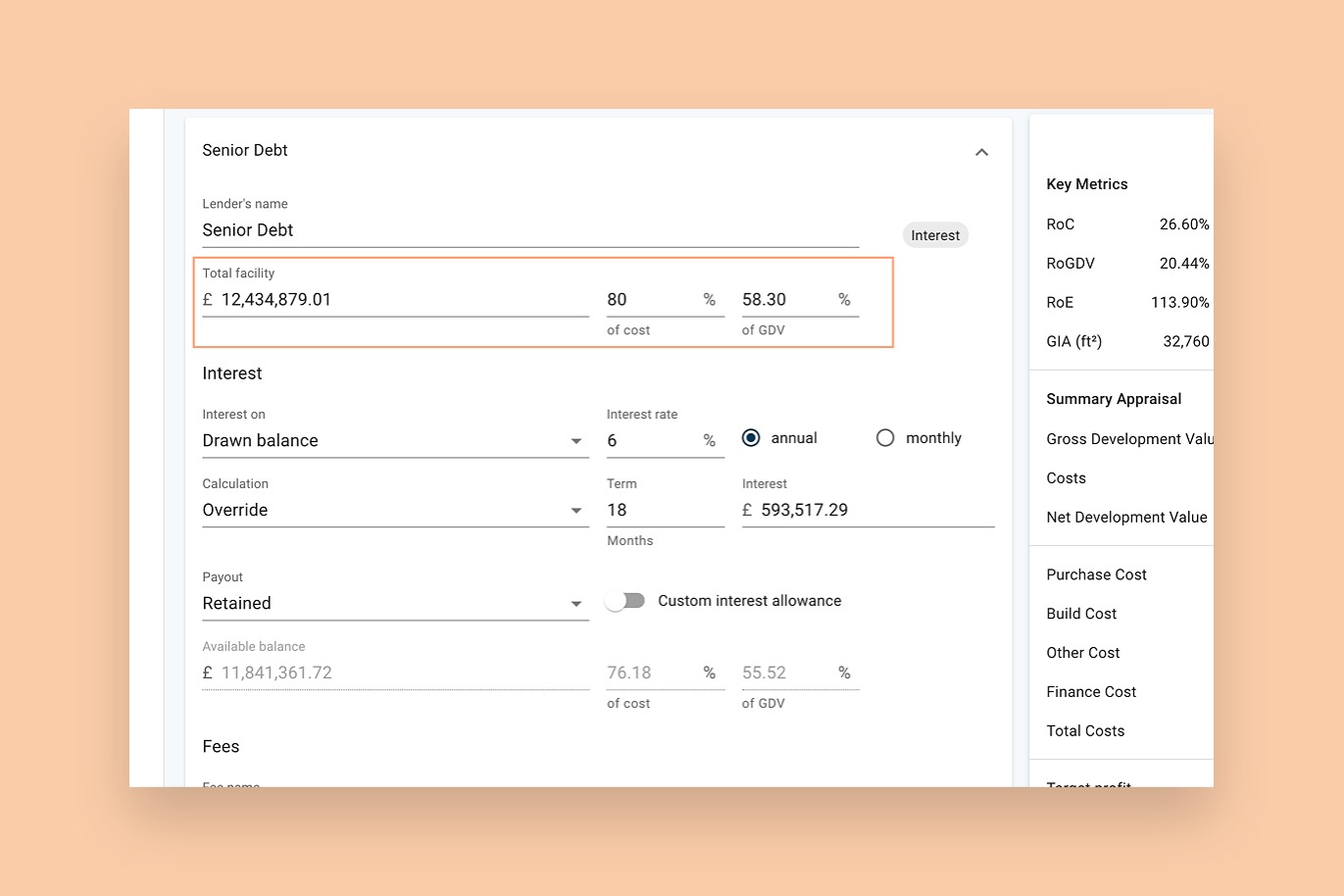





Leave a comment