As you use Aprao, you will quickly build up a large number of projects and financial models. This can make locating projects time consuming.
Our aim is to deliver efficiency and mitigate risk in the real estate development process so helping you organise and manage a large pipeline of sites is an important part of this.
Many customers reached out asking for improved ways to organise their development sites so that is exactly what we have done.
Unlimited Project Pipeline Stages
We previously had three lists on a board which could be renamed and typically looked something like the following image. This worked for some use cases but we know that development is more complex than a simple to-do, doing, done Kanban board (not sure what Kanban means?).
The old way 👇
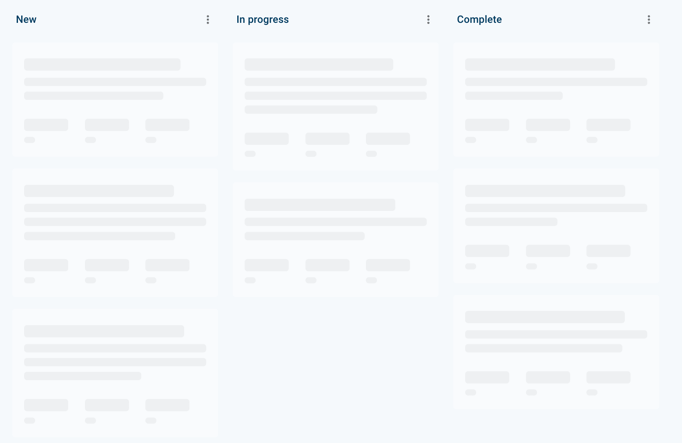
Let's say you have a team of 3 people looking at new sites and 3 new sites are reviewed per week. Over the course of a quarter that's 56 projects to organise. With the old way of working they are likely to sit in the middle column indefinitely.
This is why we have now launched unlimited lists, all full customisable so you can create as many deal stages as you want to organise your projects how you want.
The new way 👇
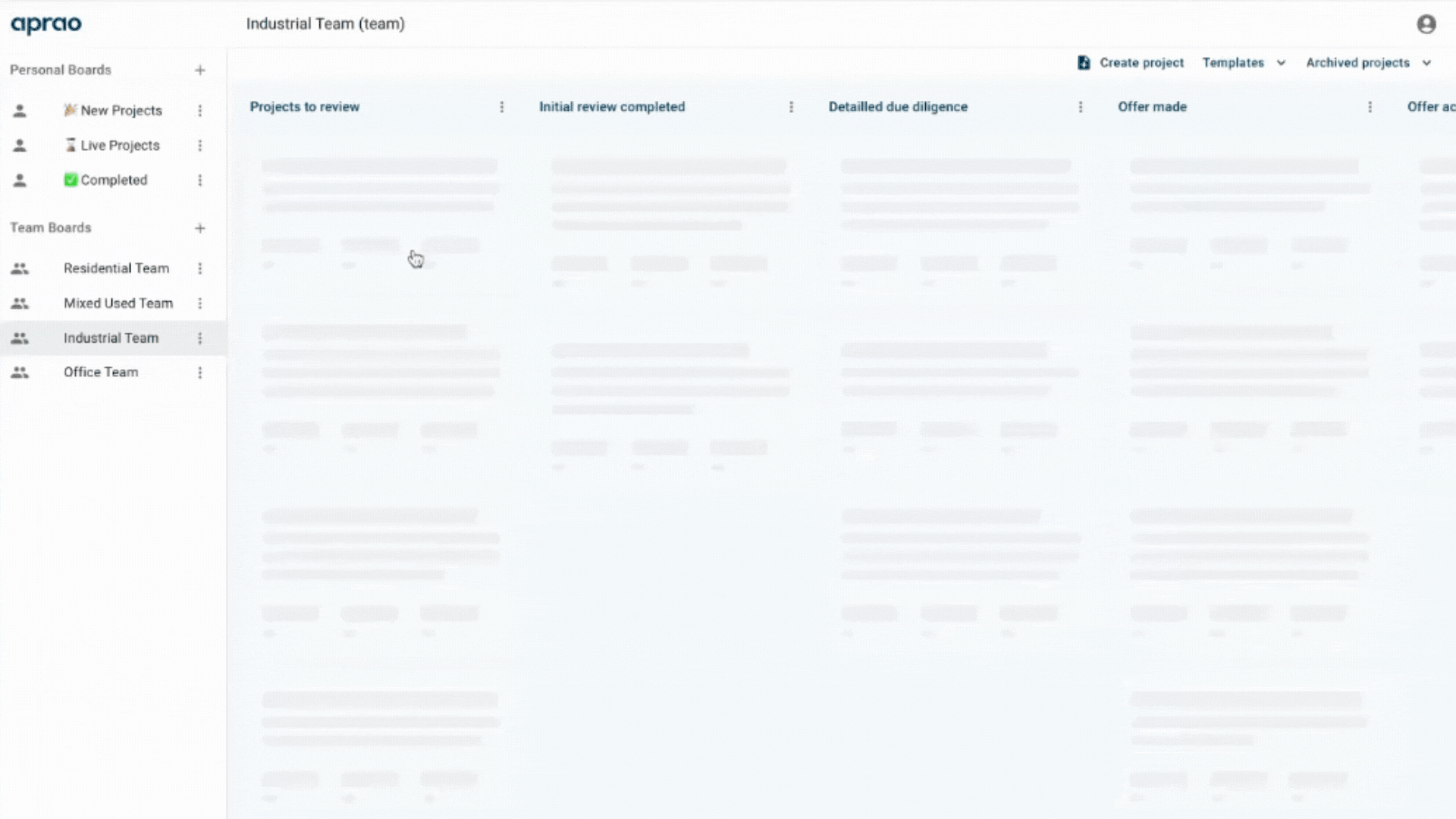
Unlimited Custom Boards
Previously we only had two project boards; one personal (just visible to you) and one team (visible to your team). The problem here is that all projects needed to live on one of those two boards so those boards became very populated very quickly.
Introducing unlimited custom boards.
You are now able to create unlimited boards for both personal and team access. We have also included the ability for you to:
- Choose custom names for each board
- Custom pipeline stages for each board
- Custom templates for each board
This opens up a wide range of opportunities to help you better organise your organisation and keep everyone working in an efficient way.
How do you do this?
- Create a new board: Simply click on the + button next to either Personal Boards or Team Boards to add a new board
- Rename a board: Click the menu icon next to each board to rename it
- Delete a board: Click the menu icon next to each board to delete it
Creating a new board 👇
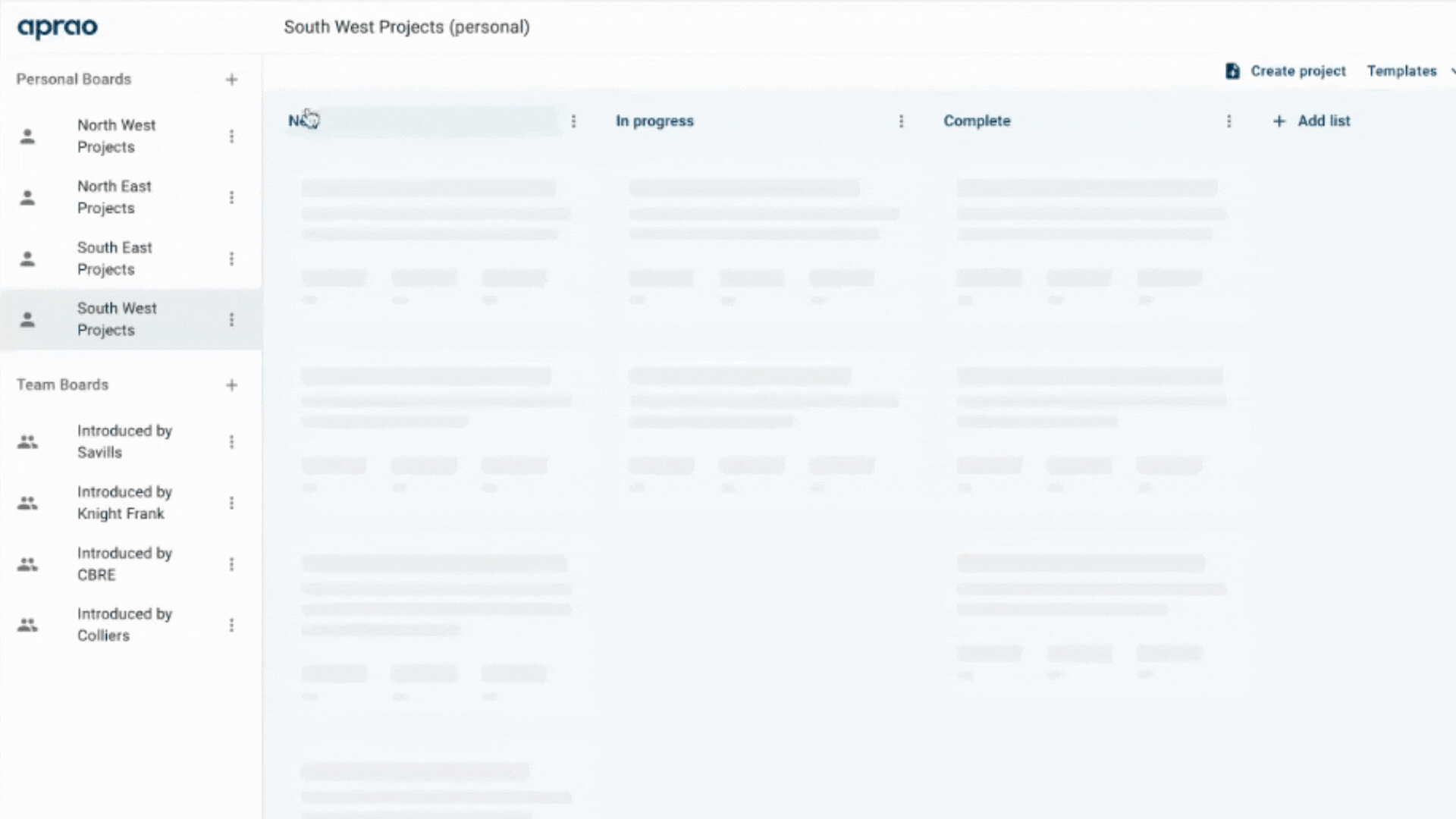
Create boards suited to your business
You can easily create as many new boards as you like and name them to suit your business. Any board under 'Personal' is visible to only you and any board under 'Team' is visible to the team.
Give these new features a try
Existing Aprao customer - Log in now to use these features right away
New to Aprao? Click here to sign up to a free trial
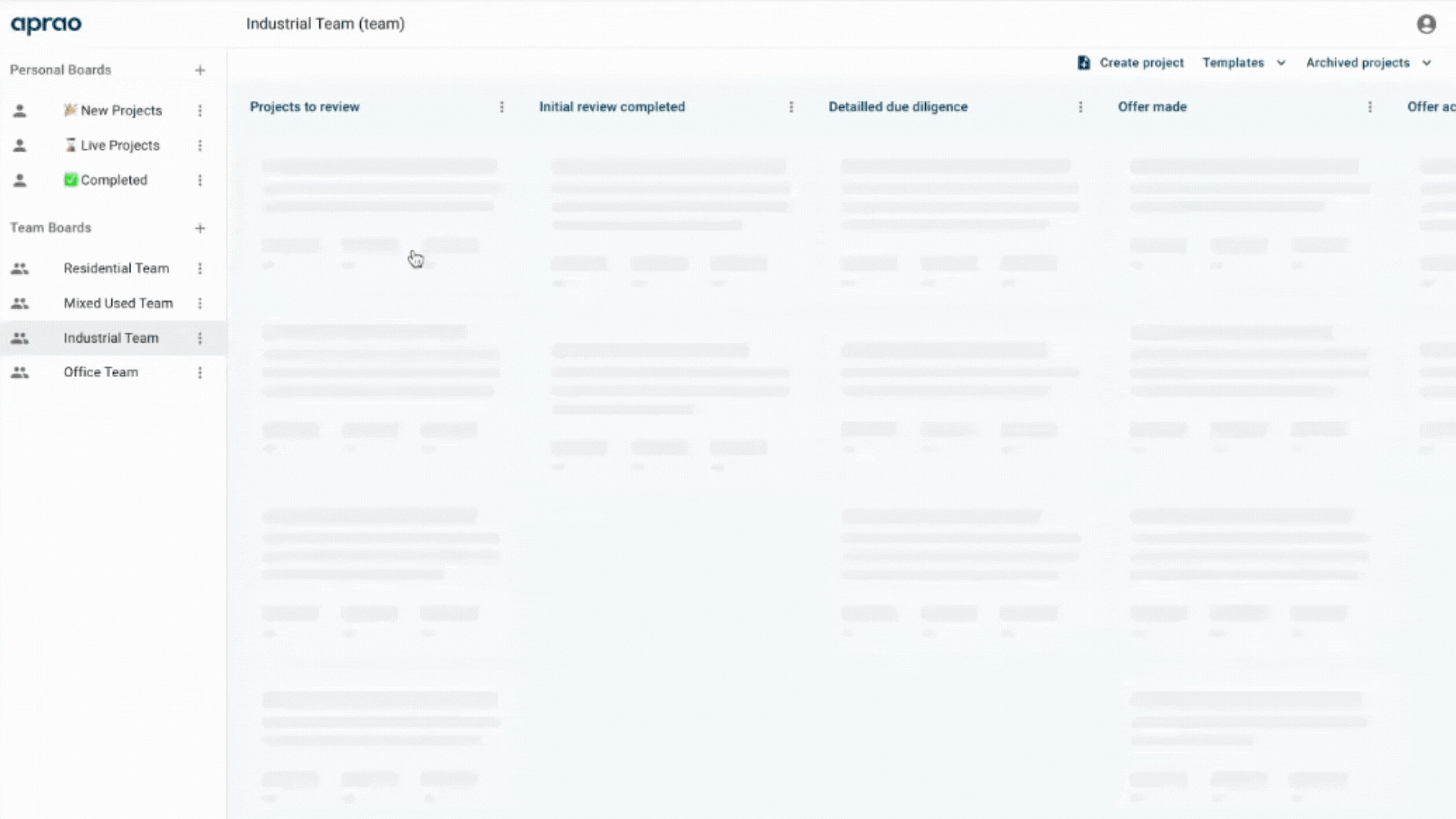
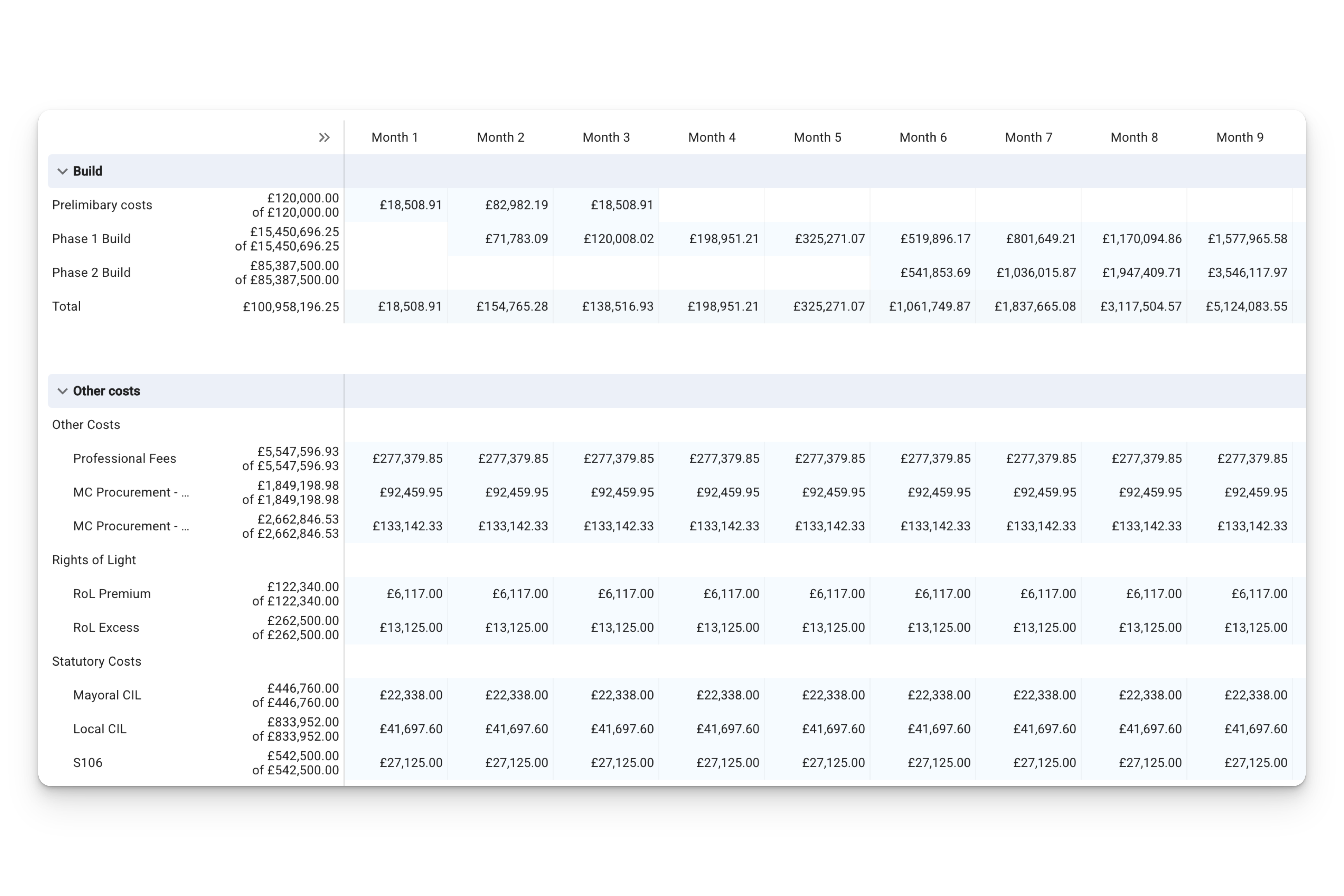




Leave a comment