As you know, we're constantly building new features for Aprao. We collect feedback from our customers on feature suggestions, and we put them into our product roadmap which we prioritise based on the value that each feature delivers.
In this release, we are delivering three great features which have all been highly requested. If you are an Aprao customer, there is no need to do anything - all three new features are automatically included in Aprao the next time you log in.
We've put together this video showing these new features in action, and provided a breakdown below to explain these new features in more detail:
1 - New Stamp Duty Land Tax tool
When you purchase a site or an existing building you normally have to pay stamp duty land tax (SDLT) on the purchase price. With a constantly changing tax landscape and more global customers we wanted to provide more flexibility to the way Aprao helps you calculate SDLT.
- SDLT can still be automatically calculated for projects in England based on the existing use class
- We have introduced a new SDLT surcharge option which can be set as a %
- We have introduced the effective SDLT rate which shows you the blended percentage that has been calculated on the site purchase screen and within the Aprao feasibility report
- We have introduced a percentage or value field when custom SDLT is set - this is ideal for international projects where the SDLT rate can now easily be set
All of the above make it easier to accurately calculate the real cost to purchase sites and help calculate an accurate residual site value.
2 - Multi-Currency
This one is pretty self explanatory. Since launching Aprao to the UK market, we have had a lot of interest in Aprao from international markets looking for a next generation cloud based development appraisal tool.
Based on this demand we have introduced the following currencies into Aprao as a first step. More will follow based on demand:
- Pound Sterling (£)
- Euro (€)
- United States Dollar (US$)
- Canadian Dollar (CA$)
- Australian Dollar (A$)
3 - Introduction of Metres Squared
As part of being able to serve customers on an international basis, we have now introduced both imperial and metric area measurements into Aprao. You can now effortlessly select to work in SqM or SqFt on a project by project basis.
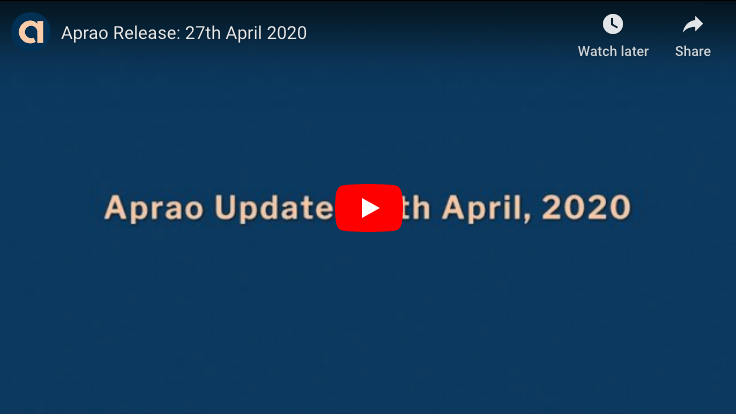





Leave a comment