As you know, we're constantly building new features for Aprao. We collect feedback from our customers on feature suggestions, and we put them into our product roadmap which we prioritise based on the value that each feature delivers. Based on customer requests, we have just released a new way to organise costs in Aprao.
We always had sections within Aprao for the main revenue and cost categories in a development appraisal. These include:
- Sales - The revenue from the development
- Build Cost - The cost involved in the construction of the development
- Site Purchase - The cost to purchase the site
- Finance - The cost to finance the development
- Other Costs - Everything else
The above is good but we wanted to create a better way to deal with the 'Everything Else' category: Other Costs.
What have we built?
Often property development projects have 20+ other costs covering everything from professional fees, marketing costs, statutory costs, planning fees etc. This can make property development finance a little challenging to manage from a high-level view.
We have now created a clean and simple way for you to categorise these costs in groups.
Rather than us guessing how you would like to categorise these costs we have created a simple way for you to create cost groups and label them accordingly.
Let's take a look at an example.
Here is a typical list of costs found in a development:
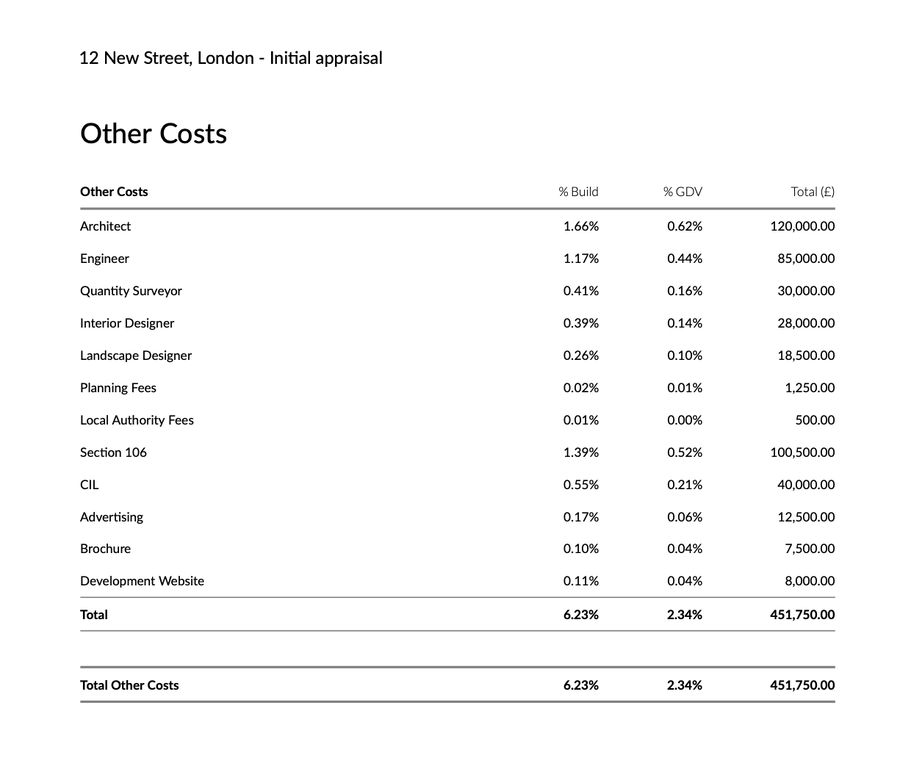
Rather than just adding one long list like above, you can now create a cost group and add costs to that group like this:
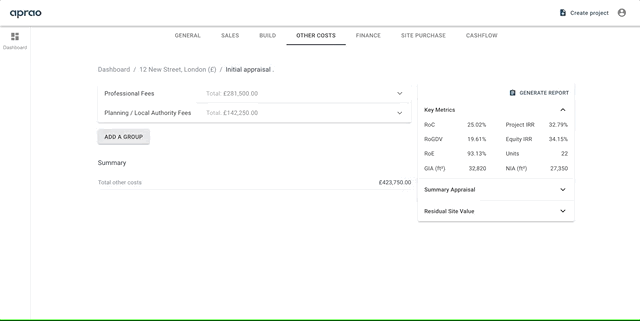
Once populated your list of marketing costs would look as follows:
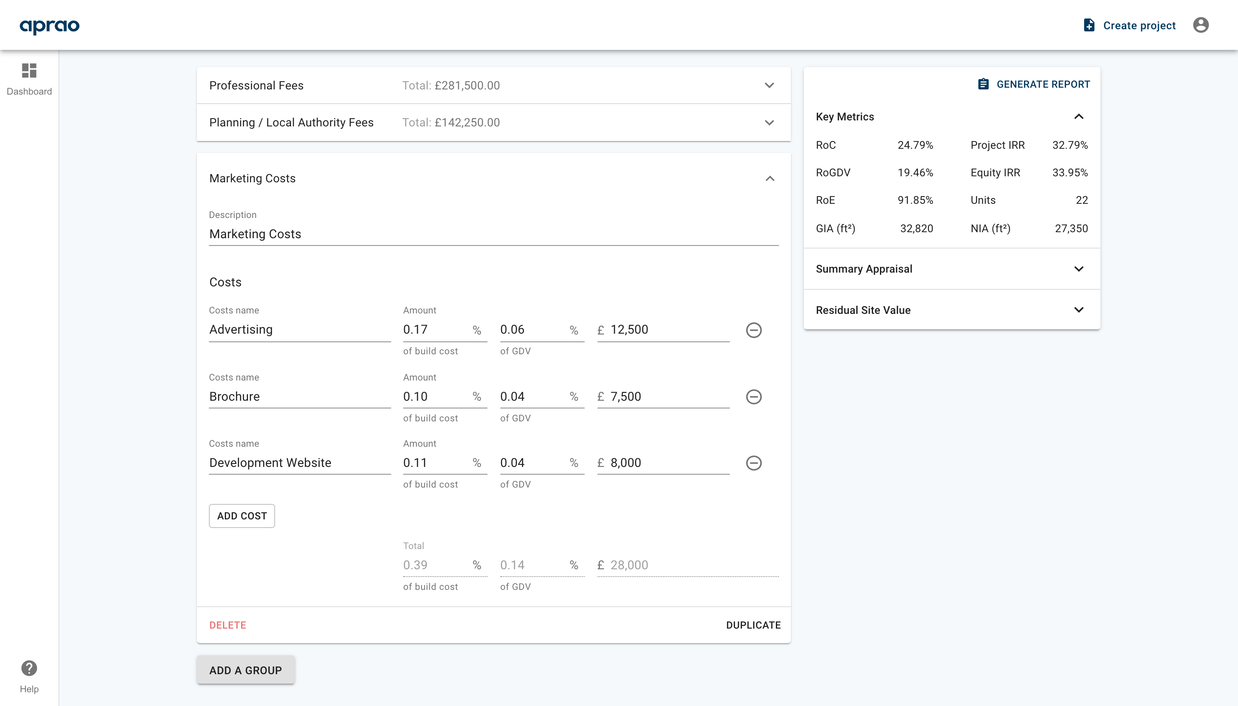
And in the report it will clearly break down all cost sections.
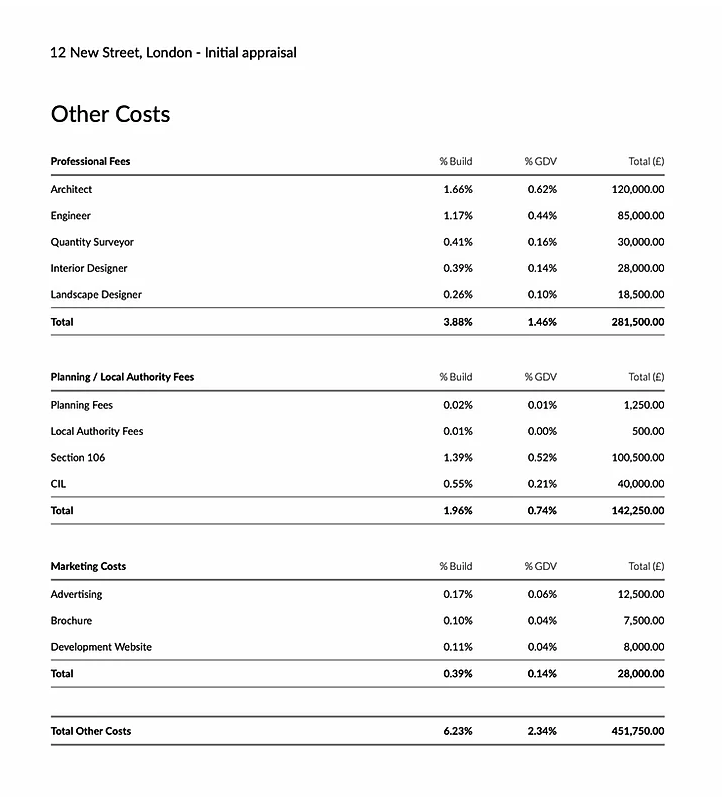
But that's not all...
You can also now input costs as a % of GDV, a % of Build Cost or as an absolute value.
This makes it easier when adding costs such as marketing costs which may be expressed as a percentage of GDV (Gross Development Value).
If you have any questions or comments about this release, please email us at support@aprao.com.
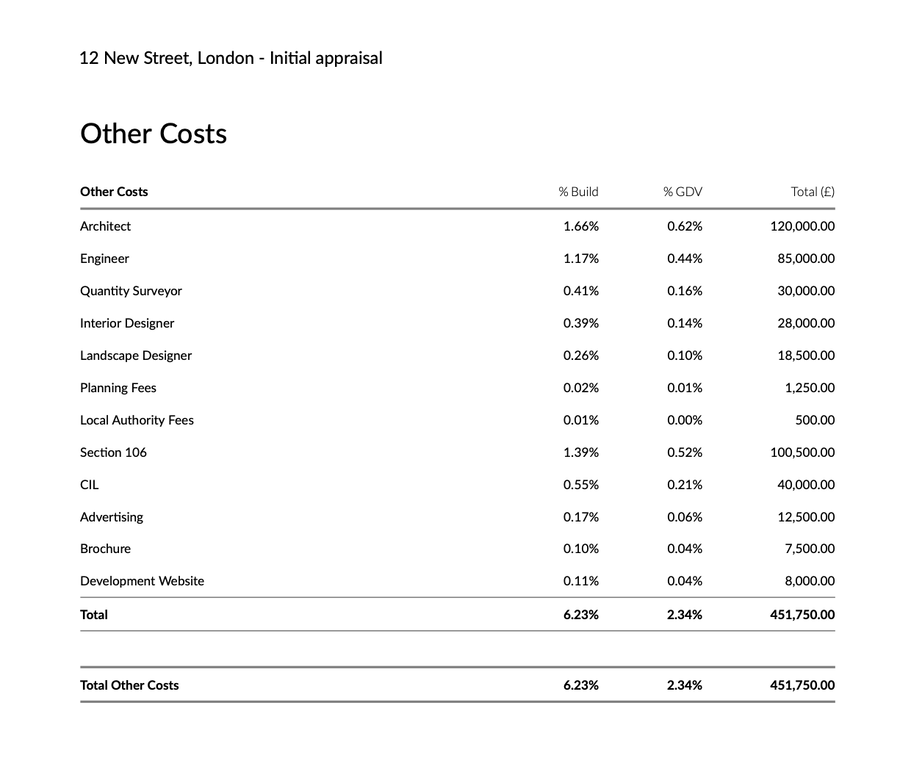
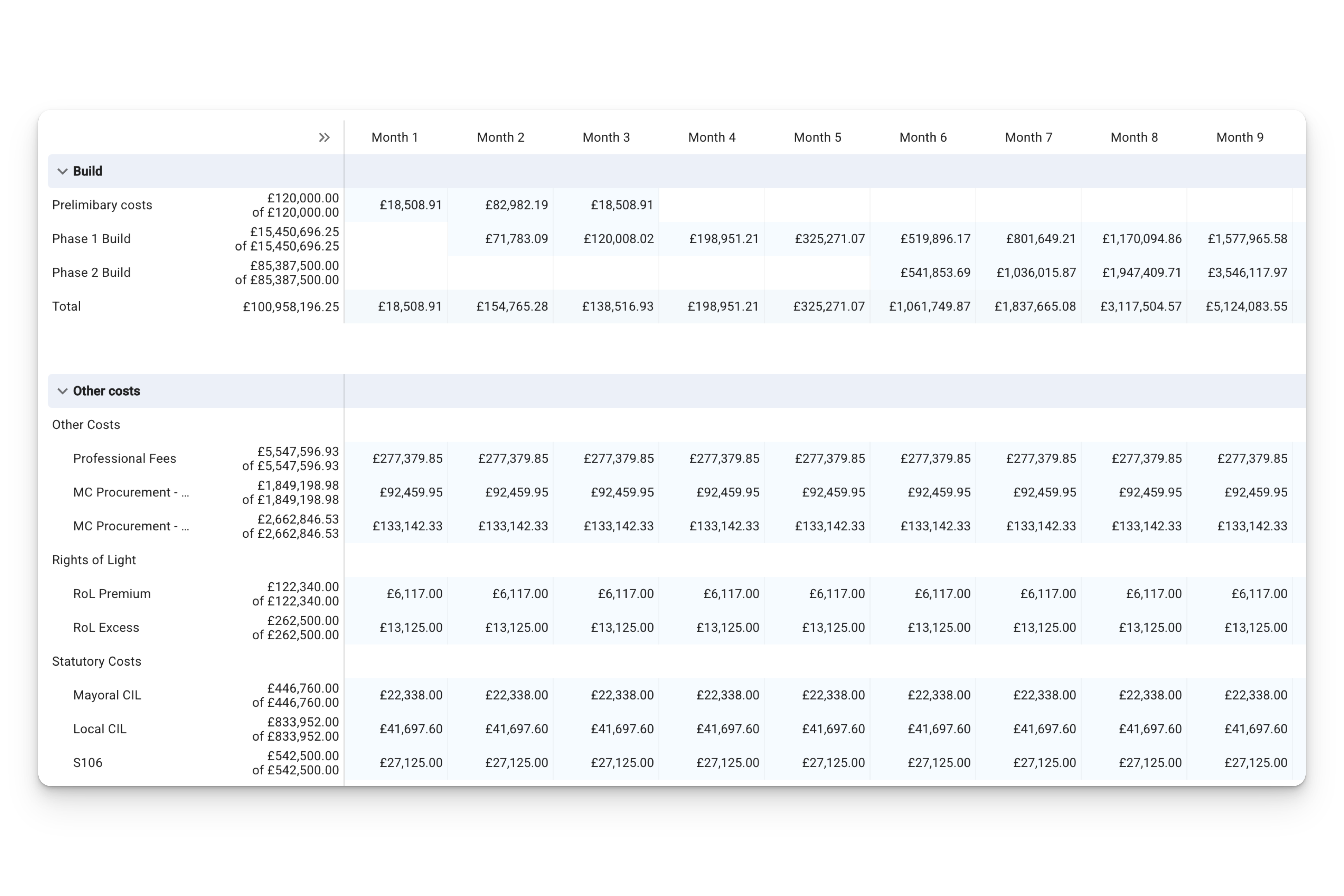




Leave a comment